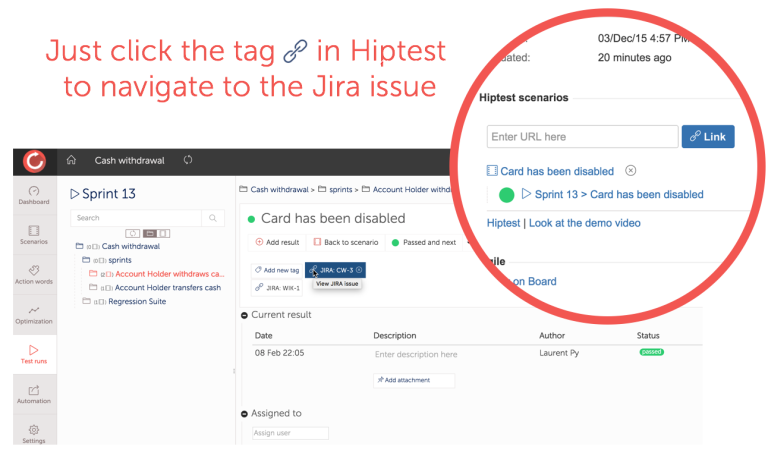After working on a deeper integration with Jira for months we are excited to announce new capabilities: get 2-ways traceability and create issues directly from Hiptest. The workflow is simple and straightforward.
Our pricing model makes a huge difference
When it comes to choose a Jira plugin, the pricing model can have a huge impact. In the Atlassian marketplace, you have to buy a licence for every single Jira user. That's why we made our plugin free. Then the delivery team (and just it) subscribes to the Hiptest service. So stop buying for testing add-ons that user won't use.
Setup your project
Step 1: link your project to your Jira Server or Cloud
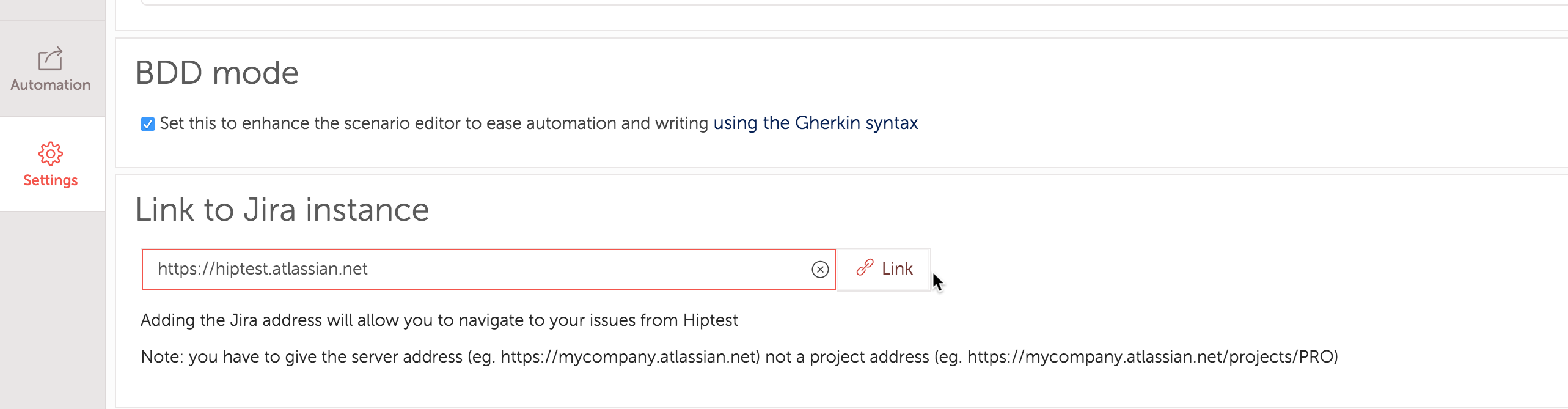
Add your Jira Server or Cloud address and click LinkThis will give you the ability to create bi-directional links between Hiptest and Jira issues.
Step 2: Select a list of Jira projects (for Jira Cloud only)
When using Jira Cloud, you can go 1 step further and create Jira issues directly from Hiptest. In order to do so, you have to setup your current Hiptest project and link it with your Jira project(s)
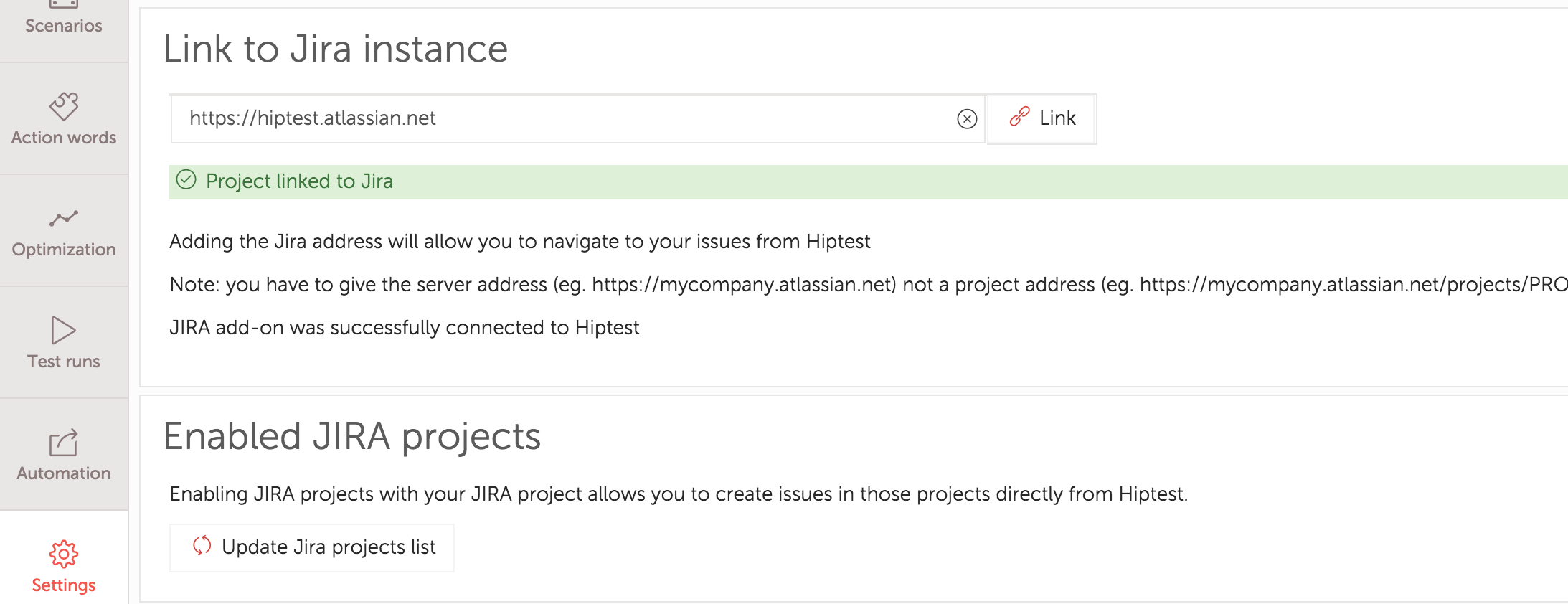
Click on Update Jira projects list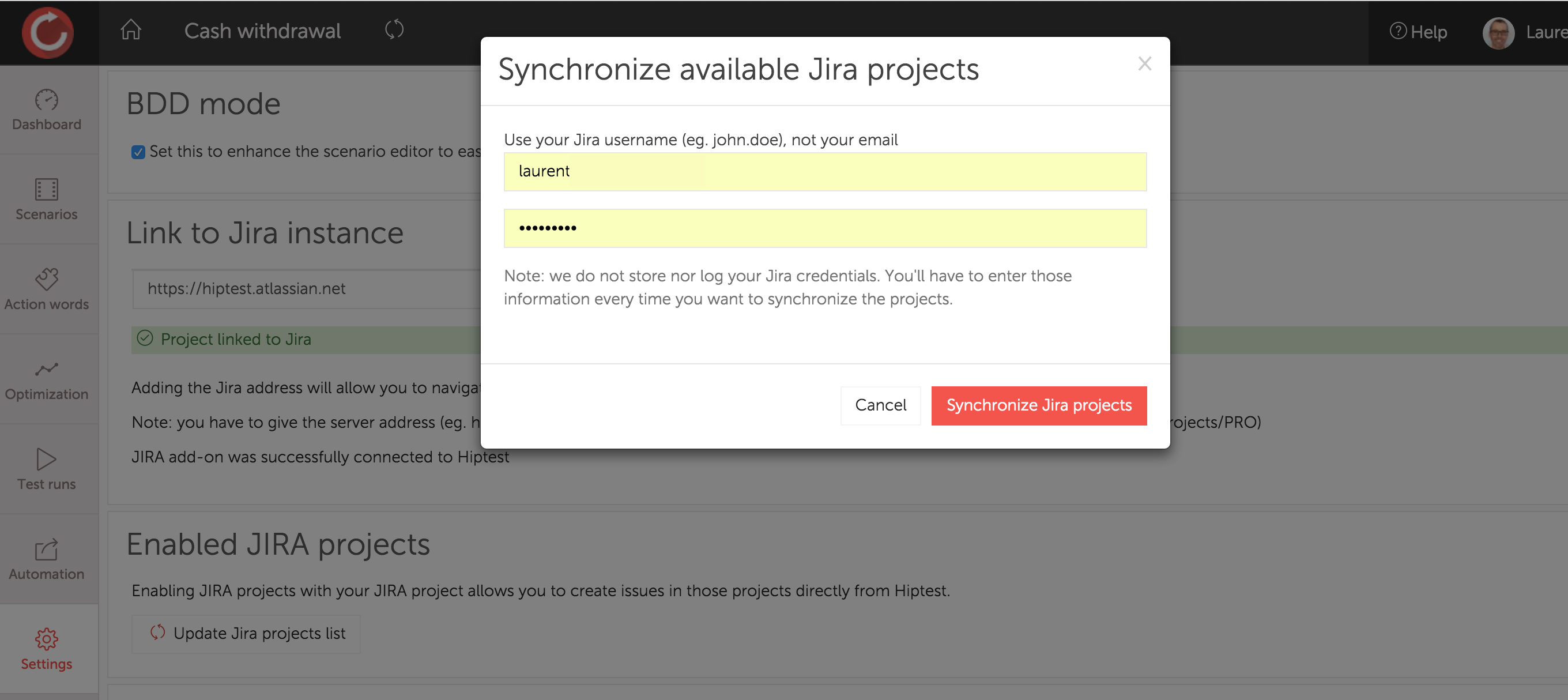
Synchronize using your Jira credentials (username & password)
Be careful not to use your email but your Jira username and password.
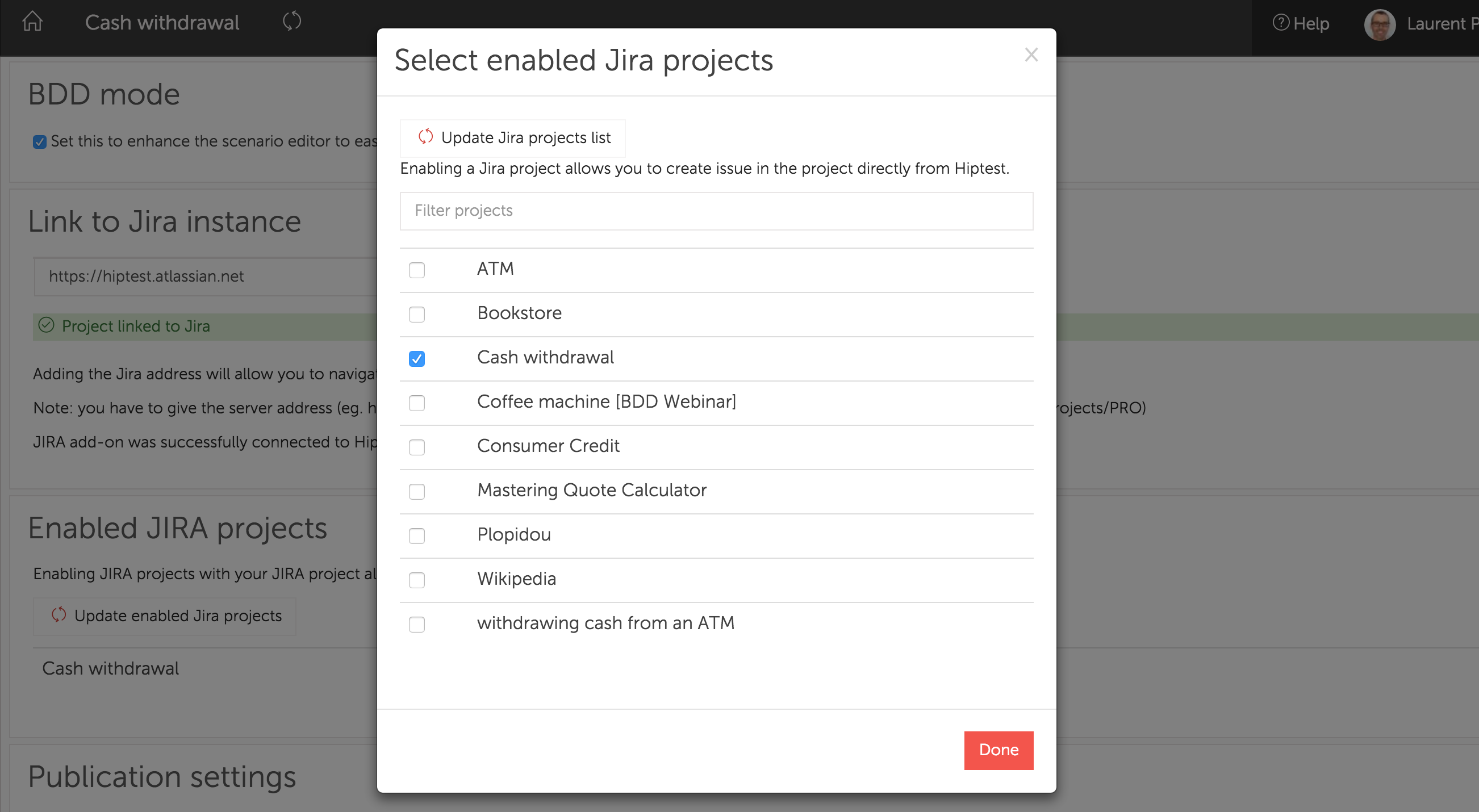
Just select the projects you want to link and create issues inYou're done. You can now create Jira issues in the selected projects directly from Hiptest: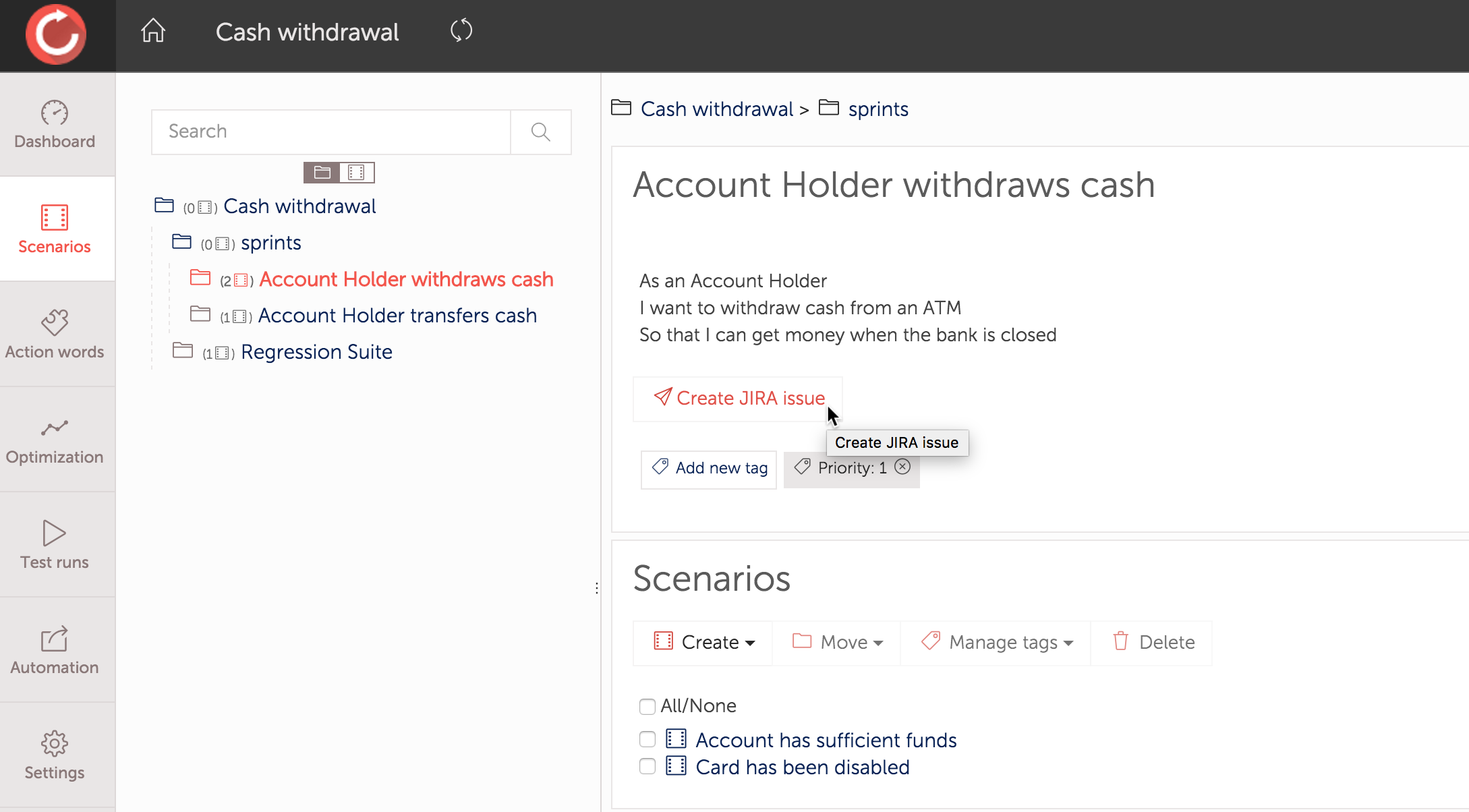
Enjoy!

Let's look at a simple workflow
Create a scenario and link it to a Jira user story.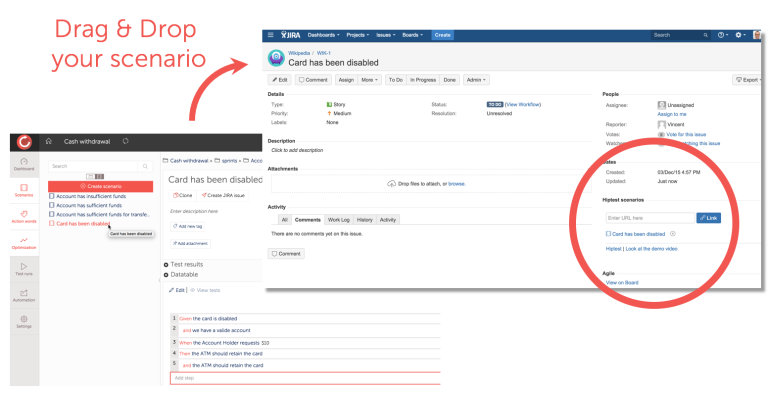
Execute the test in Hiptest and the status in Jira is updated in real-time!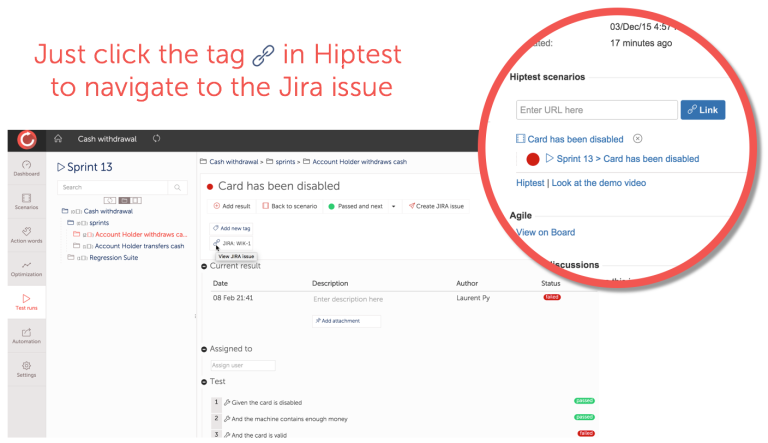
Create an issue (bug) directly from Hiptest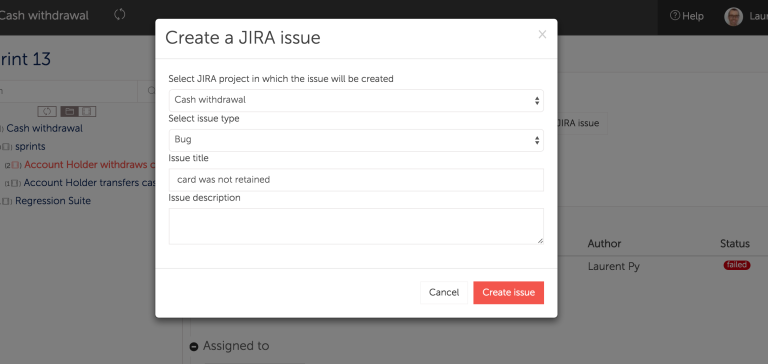
A new Tag JIRA: CW-3 has been created. Just click to navigate to the issue.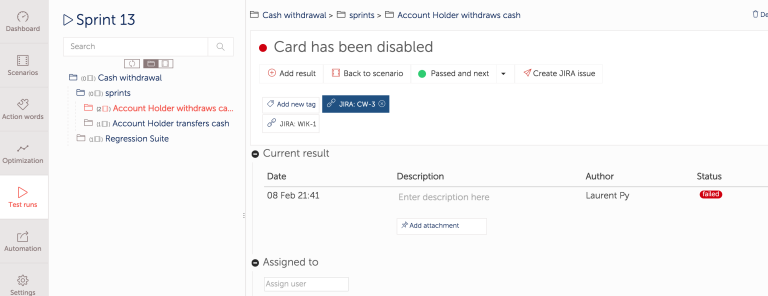
Execute the test again and the status in Jira is updated in real-time!