Please note: This blog post refers to an earlier version of Cucumber Pro, and describes features that are not part of the current version. Please refer to the current documentation for up-to-date information about Cucumber Pro's features, and how to join our early-access programme.
The post is left here as a historical record. For a trip down memory lane, read on.
Cucumber Pro opened the door ajar for a select few founder customers a little over a month ago. Let's take a look at what we have so far:
GitHub, Bitbucket and Subversion
Cucumber Pro lets you open and save executable specifications from GitHub.com, Bitbucket.org or Subversion repositories available on the Internet.
Adding a repository is easy - just paste the URL to your repository.
Type with others
Cucumber Pro has a simple text editor where you and other team members can edit executable specifications simultaneously from different computers or tablets.
This lets business analysts, testers and programmers collaborate and form a shared understanding of how the software should behave.
Autocomplete
As the number of executable specifications grow, teams build a library of step definitions that can be reused.
However, remembering the exact wording of step definitions is hard. This is why Cucumber Pro suggests them for you as you type.
In order to enable autocomplete you must tell Cucumber to generate a .cucumber/.stepdefs.json file in the root of your repository.
Cucumber-Ruby
cucumber --dotcucumber .cucumber
Cucumber-JVM
Using the JUnit Runner:
@CucumberOptions(dotcucumber = ".cucumber")
Using the Command Line Runner:
java cucumber.api.cli.Main --dotcucumber .cucumber
Cucumber-JS
Coming soon!
Dirty files
Cucumber Pro automatically stores every keystroke so you don't lose your changes, but it doesn't automatically save files to your source control system.
To remind you about edited files that need to be saved, Cucumber Pro displays these "dirty" files as red.
When you save the file the red goes away and your file ends up in your source control.
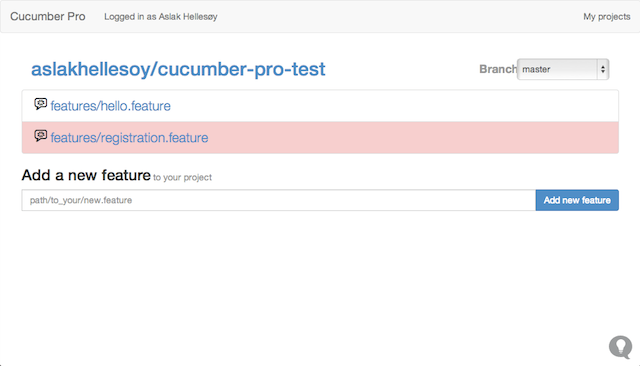
Branches
Many teams like to use feature branches when working on new features, and Cucumber Pro lets you choose what branch you want to work on simply by selecting the branch from a select box.
Multilingual
You can use over 40 different languages with Cucumber Pro. Want Chinese?
# language: zh-CN
功能:加法
为了避免一些愚蠢的错误
作为一个数学白痴
我希望有人告诉我数字相加的结果
场景: 两个数相加
假如我已经在计算器里输入6
而且我已经在计算器里输入7
当我按相加按钮
那么我应该在屏幕上看到的结果是13
Ou plutôt le Français?
# language: fr
Fonctionnalité: Addition
Afin de financer mon bonus avec l'argent des pigeons
En tant que trader
Je souhaite pouvoir additionner 2 chiffres
Plan du Scénario: Addition de produits dérivés
Soit une calculatrice
Etant donné qu'on tape <a>
Et qu'on tape <b>
Lorsqu'on tape additionner
Alors le résultat doit être <somme>
Exemples:
| a | b | somme |
| 2 | 2 | 4 |
| 2 | 3 | 5 |
What's coming
Our main focus during the beta period is to polish the collaboration and source control features.
The next major functionality we'll be working on is results and reports. Cucumber Features are executable, so wouldn't it be nice to see the results of executed features?
You'll soon be able to publish results and screenshots from Cucumber to Cucumber Pro, and share reports with everyone on your team.
Stay tuned!
Update 14th Jan 2014
Corrected path to stepdefs.json file used for autocomplete thanks to comments from Joseph Salyer.