Environment variables
Cucumber uses environment variables to enable certain features, such as publishing Cucumber Reports.
There are many different ways to define environment variables, depending on your environment.
This guide describes how to define the CUCUMBER_PUBLISH_TOKEN environment variable with
value some-secret-token.
For security reasons you should not define environment variables containing secrets globally.
For MacOS and Linux users this means you should not define them in ~/.bashrc,
~/.bash_profile, ~/.zshrc, /etc.profile or similar.
For Windows users this means you should not define them via System/Control Panel or setx.exe.
Terminal
If you are using a terminal to run Cucumber, you should define environment variables in the same terminal.
This also applies to terminals embedded in an editor such as Visual Studio Code or IntelliJ IDEA.
Windows
setx /M CUCUMBER_PUBLISH_TOKEN "some-secret-token"
Bash / Zsh
export CUCUMBER_PUBLISH_TOKEN=some-secret-token
Editor / IDE
If you are using an editor or IDE to run Cucumber via a menu or shortcut, you should define environment variables in the editor.
If you are using a terminal embedded in the IDE, see the Terminal section above.
IntelliJ IDEA / WebStorm / RubyMine
Click the Run/Debug Configuration dropdown in the toolbar:
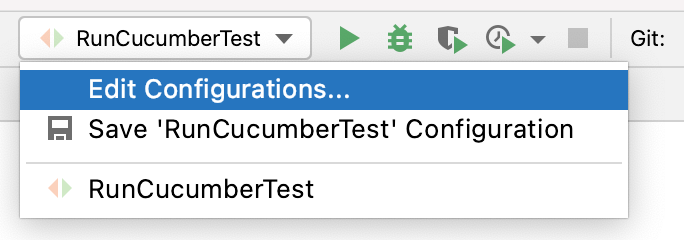
Click on the Environment Variables field.
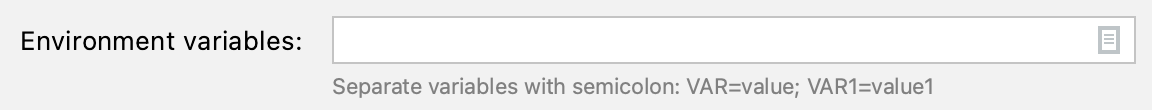
Enter the environment variable and its value into the dialog.
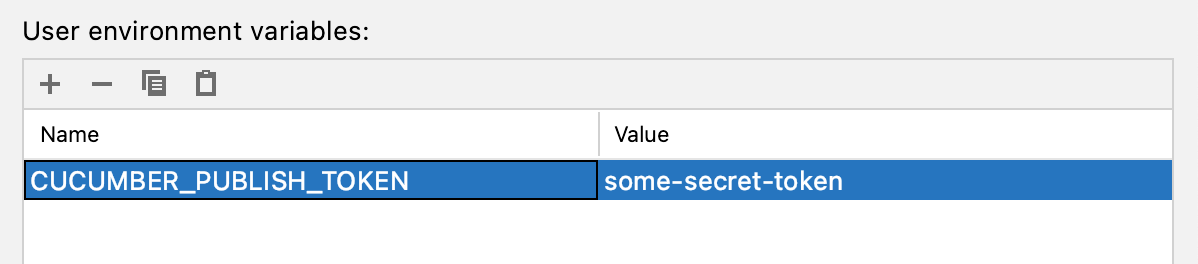
Other editors
Check the documentation for your editor, or help us improving this documentation by editing this page (link at the bottom of the page).
Continuous Integration Servers
Every Continuous Integration server has a different mechanism for defining environment variables. Please consult the documentation for your CI server about how to do this.